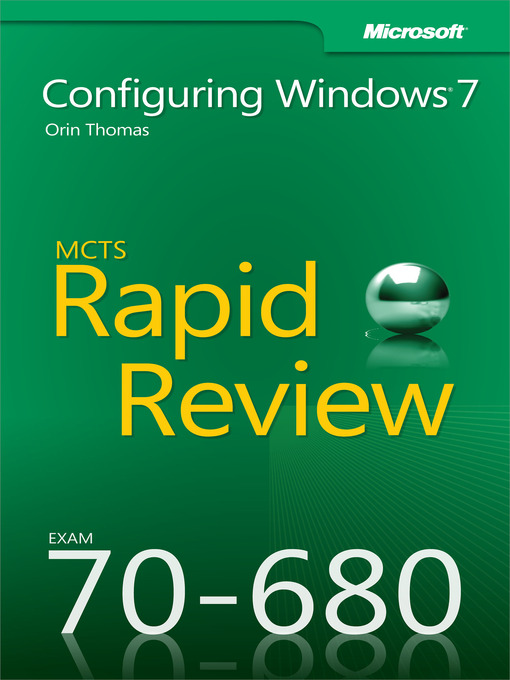Assess your readiness for MCTS Exam 70-680—and quickly identify where you need to focus and practice. This practical, streamlined guide walks you through each exam objective, providing "need to know" checklists, review questions, tips, and links to further study—all designed to help bolster your preparation.
Reinforce your exam prep with a Rapid Review of these objectives: